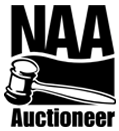Pre-authorization for bidding: effective 02/08/19
All bidders will be pre-authorized for $1 to your credit card on file, upon placing the first bid for each auction. PLEASE NOTE: Your account name/company and address must match your billing address for your credit card. If declined, you will receive a message and will need to go to ”Forgot Your Password?” to update your profile with a new credit card or correct address.
Step 1: Register. Create an account and password. You will receive an email with your bidder number. It is a unique number that you will use for all auctions on TRE Auctions site.
Step 2: Placing a bid: Once you have decided on which item (s) you want to buy, go to the screen displaying the item. You will have 2 options: “your bid” or “your maximum”. Do not enter bid in both boxes. Enter your bid(s) on that page.
Step 3: Scroll to the bottom of the page, enter your bidder number and password to log in for that auction. Click on “Submit Bids”
The bidding price does not include the buyer’s premium and any sales tax.
“your bid”: is where you enter the next minimum bid required (increments)
“your maximum bid”: is where you may want to place your maximum price you want to pay. The system will bid on your behalf automatically until either your maximum is reached, or the item is sold. Placing a maximum bid does not necessarily mean that you will pay that maximum price. The online system will advance up to your maximum bid only when a bidder has placed a bid against your hidden maximum bid amount or higher than your maximum bid. The bidding will proceed in the bid increments that were established for that lot.
You will then be taken to another screen where you must check a box agreeing to the terms and conditions of the auction.
Confirm the bid and click on “Submit Bids”.
The screen will show if you are the high bidder. We advise that you refresh your screen often to ensure that you are not outbid.
Watch list: Once you have logged in the auction by entering your bidder number and password at the bottom of the screen, you can create a watch list. Under the boxes where you place your bids you click "watch" to add item to your list. To review the list, enter your bidder number and password at the bottom of the screen, and Review Bids. Here it is also possible to "hide" the item to remove from your watch list.
Extended feature: Each auction item has a specific closing time and the ending time for each item is Dynamic (Extends Automatically) and will reset to 5 minutes if a bid is placed within the last 5 minutes of the item closing time. This will continue until there are no bids on that item for 5 minutes.
Staggered Closing time: Each auction has a staggered closing time meaning not all lots will end at the same time. All lots will have a lot number allocated to it, and will end in number order between 2 – 4 items per minute at the discretion of the auctioneer (please check auction details as this may vary).
10:00 the first 2 items end
10:01 the next 2 items end, and so on until all lots have ended.
If you are the winning bidder of 1 or more items, you will receive an invoice by email. Invoices will be emailed within 2 hours after the auction has completed (when all lots have ended)
It is your responsibility to check that you have provided the correct email address on your TRE Auctions account.
If you were the high bidder but did not receive an invoice, please check your spam folder.

 Visit Our Retail Store >
Visit Our Retail Store >